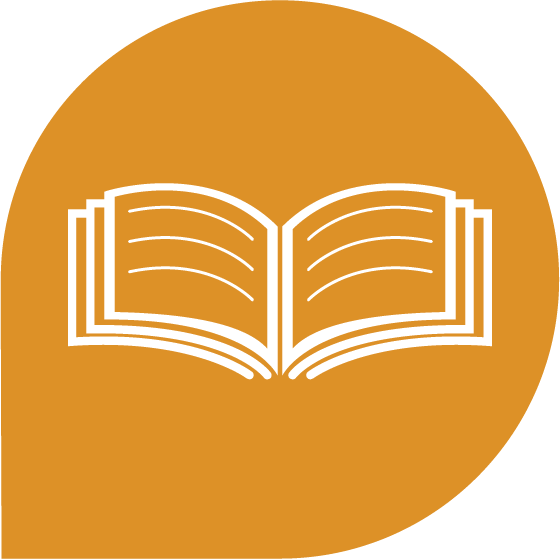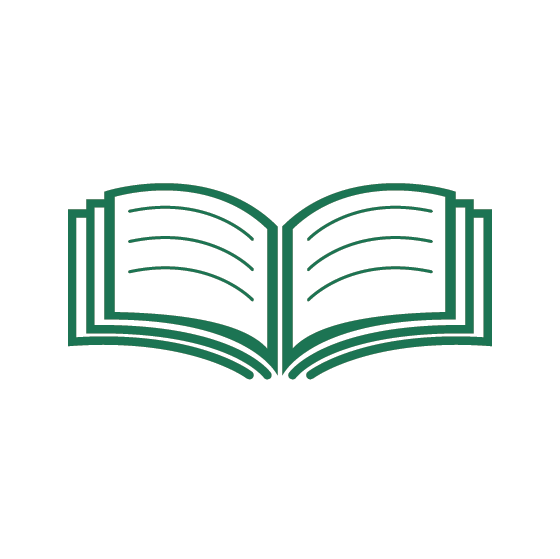Let's Get Started!
Click the shortcuts below to learn more about health insurance, signing up, what a Navigator is, and getting help with enrollments.

Health insurance options
What are my health insurance options?
Use the tools below to determine what health insurance options you or your family may qualify for. Your health insurance options depend on:
Your income
The number of people in your household
Watch the video, or click the orange button on the right to use our Eligibility Tool to determine what health insurance you might qualify for.

HealthCare.gov
Here’s how to start your HealthCare.gov application
Before you can select a health insurance plan on HealthCare.gov, you need to create an account.
This link takes you to the directions for Creating an Account on HealthCare.gov.
Do you want help applying for HealthCare.gov? Click Here
Learn about Healthcare.gov and choosing a plan
Check out our How-To Sheets where you can learn:
What the words Premium, Co-Pay, Deductible, and Out-of-Pocket Maximum mean
How to pick a health insurance plan for your budget
If you qualify for financial help (Premium Tax Credits)

BadgerCare Plus & Medicaid
Here’s how to start your BadgerCare Plus or Medicaid application
For Medicaid or BadgerCare Plus, you can apply online or by phone with your local county agency called Income Maintenance.
Do you want help applying for Medicaid or BadgerCare Plus? Click Here
Learn about Medicaid and BadgerCare Plus and how to use them
This link takes you to our How-To Sheets where you can learn:
How to apply and renew Medicaid and BadgerCare Plus
How to see a doctor with Medicaid and BadgerCare Plus
How to get transportation assistance to see a doctor

Health insurance help
Do you want to chat online with a health insurance Navigator?
You can live chat with a licensed health insurance Navigator during business hours by using the Health Insurance Help Tool. This tool is found on the bottom right-hand side of this website screen.
Select ‘Ask a health insurance question.’
Hours 9am - 4pm Monday - Friday
Want to schedule an appointment?
To schedule an appointment with a health insurance Navigator, call 1-877-942-6837
All appointments and other health insurance help are provided by Navigator at no cost. Appointments usually take about 1 hour.
Please have the following pieces of information during your appointment:
Income amount for each person in the household. This can be weekly, monthly, or annual
Social security number (if available) for each person who is seeking health insurance
Date of birth for each person who is seeking health insurance
A list of prescription medications for each person who is seeking health insurance
The names of your doctors and clinics
Your log-in information if you have a HealthCare.gov account
If you are losing health insurance coverage, a letter or other communication showing your coverage end date

What is a Navigator?
A Navigator is a licensed health insurance expert.
They help anyone at no cost to find, enroll in, and use health insurance coverage.
A Navigator can help you:
Compare health insurance plans
Apply or enroll in HealthCare.gov, Medicaid, and BadgerCare Plus
Get financial help, including Premium Tax Credits
Understand how to use, pay for, and keep coverage
Answer questions, file appeals, and address other health coverage concerns

Health insurance resources
Learn more about health insurance resources such as:
Our comprehensive “How-to” sheet library covering topics such as HealthCare.gov, BadgerCare Plus, and general insurance topics.
Caregiver information helping you learn more support you can get as a caregiver, and how to ask for help with caregiving.
Materials and information for new parents
Immigration and health insurance information for immigrants